BUGZILLA 4.0

Sorry! Online purchasing is currently unavailable while we are redeveloping our website.
To download, please contact us:
Details
- OS: Debian 6 (squeeze)
- Apache 2.2.16
- Bugzilla 4.0
- MySQL 5.1.49
- Sendmail
- VMware Tools: Yes
Login Info
System Login:
Username: root
Password: Debianp@33
Bugzilla Login:
Username: root@localhost.localdomain
Password: password
Bugzilla 4.0 Documentation
Determining the IP address of the Bugzilla Appliance
From the VMware console, login to the Bugzilla Appliance using the following credentials:
Login: root
Password: Debianp@33
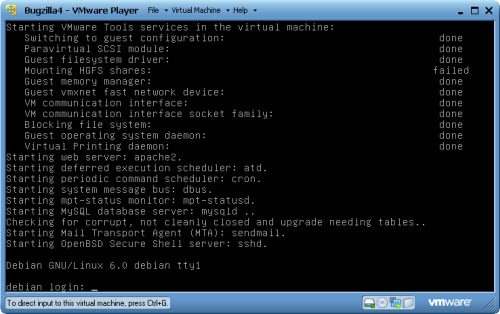
Once logged in, issue the command: ifconfig
![]()
This should provide you with your IP address under the eth0 section
Changing your IP address to Static:
From the VMconsole or an SSH terminal, login as root using the instructions we provide.
Once you are logged in, issue the following command to edit the “interfaces” file:
#vim.tiny /etc/network/interfaces
You should then see the following screenshot.
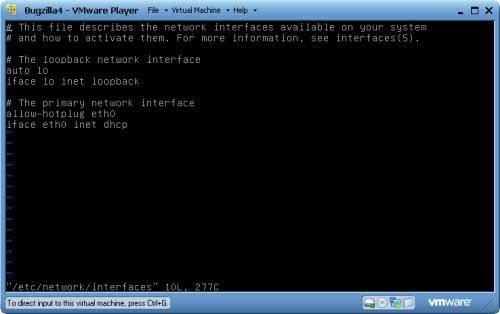
Type the letter ‘I’ to get into edit mode. And change the following values:
iface eth0 inet static
address 192.168.1.100
netmask 255.255.255.0
network 192.168.1.0
broadcast 192.168.1.255
gateway 192.168.1.1
Once you are done, type the ‘esc’ key and :wq (colon W key and Q key) enter
This will save the configuration. Reboot the appliance by typing the command: reboot
Logging into Bugzilla for the first time
Browse to the IP address of your Bugzilla server using your favorite web browser:

Click on the Log in link at the top of the page (Highlighted with a red box)
The default Login for Bugzilla is:
Username: root@localhost.localdomain
Password: password
You will then be presented with the following Page
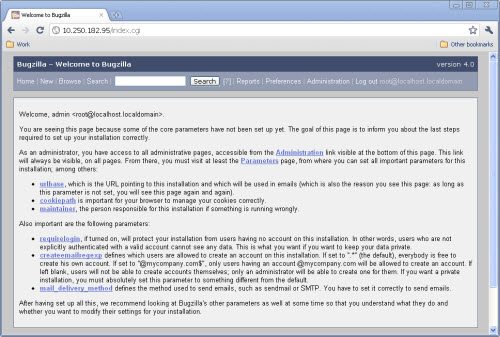
To change your login info and password, click on the Preferences link:
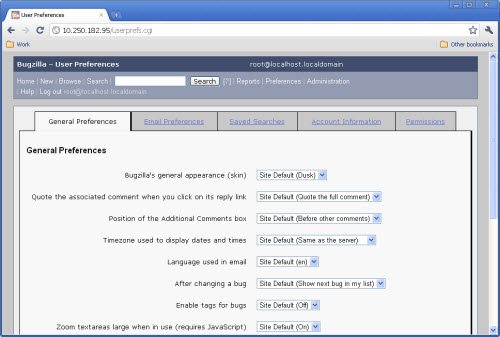
Then select Account Information
From here you can change your password, login name and email address
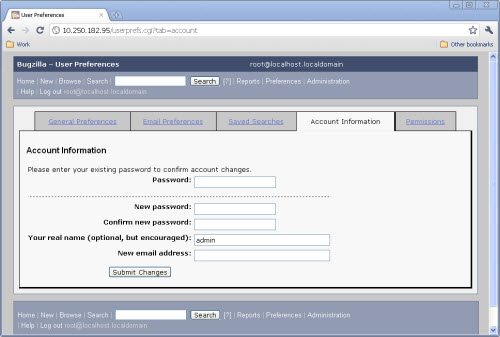
Submit Changes when you are done.
Login again with your new credentials.
